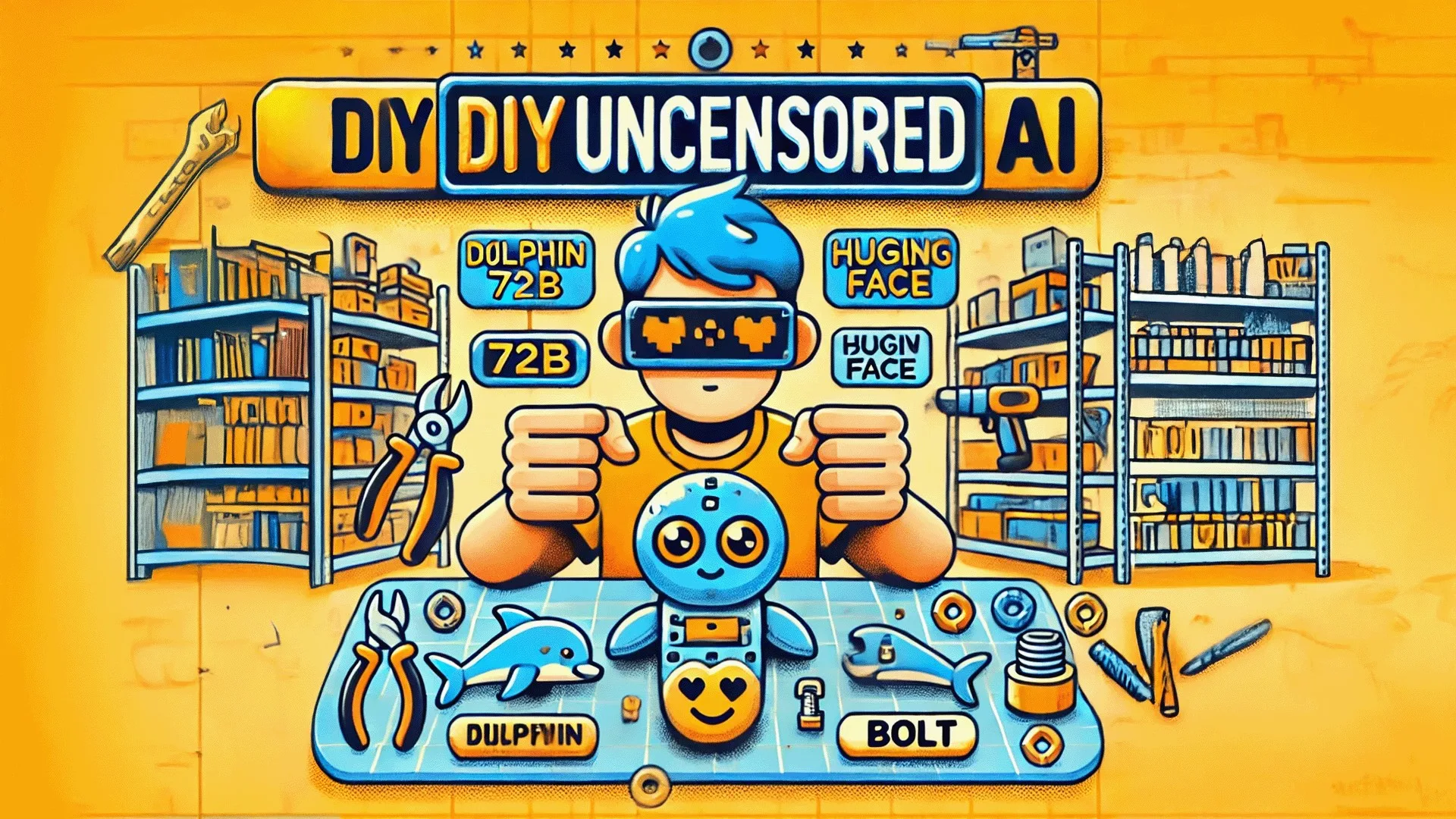Why Everyone’s Talking About Uncensored AI (And Why You Should Be Too) Artificial intelligence is advancing at lightning speed, but with every brea
Why Everyone’s Talking About Uncensored AI (And Why You Should Be Too)
Artificial intelligence is advancing at lightning speed, but with every breakthrough comes a question: how free should AI be? Censored AI models, like OpenAI’s ChatGPT, come with built-in restrictions that limit responses on sensitive or controversial topics. While these models prioritize safety, they leave many users yearning for a tool that’s truly open and unrestricted.
This guide will show you step-by-step how to create and run your own uncensored AI chatbot, leveraging cutting-edge tools like Hugging Face, Dolphin 72B, and Bolt. By the end, you’ll have the knowledge to host, deploy, and interact with an unrestricted model that doesn’t hold back.
Uncensored vs. Censored AI: What’s the Difference?
Censored Models: The Pros and Cons
Censored AI, such as ChatGPT, is designed to comply with ethical guidelines. However, these safety layers can sometimes feel restrictive. Users often encounter:
- Blocked responses to controversial questions.
- Pre-programmed biases that influence the model’s answers.
- Limited creativity due to moderation filters.
But is safety coming at the cost of innovation? Many argue that censorship hinders the full potential of AI. That’s where uncensored models step in.
Uncensored AI: Why It’s Gaining Popularity
Uncensored models remove the limitations imposed by safety and moderation filters. They are designed to:
- Allow open-ended conversations on any topic.
- Provide raw, unfiltered responses without intervention.
- Offer users greater control over AI behavior.
With tools like Dolphin 72B or Dolphin 7B, you can unlock AI’s true potential without sacrificing privacy or creativity.
Step-by-Step Guide: How to Run Your Own Uncensored AI Chatbot
Running an uncensored AI may seem complex, but the process is straightforward if broken into manageable steps. Let’s dive in.
Step 1: Choose the Right Model
The first decision is selecting an AI model that aligns with your needs. Popular uncensored models include:
Dolphin 72B
- A 72-billion parameter model renowned for its intelligence and flexibility.
- Capable of handling highly complex queries.
- Requires significant computational power, making it best suited for advanced users or teams with resources to spare.
Dolphin 7B
- A lightweight option with 7 billion parameters.
- More affordable and accessible for individuals or small-scale projects.
- Ideal for most practical applications like creative writing or exploratory research.
But if you’re working on a tight budget, consider starting with Dolphin 7B. It’s cost-effective and sufficient for general use. Therefore, you can scale up to Dolphin 72B later as your needs grow.
You want something? Click here and The universe will respond!
Step 2: Deploy Your Model with Hugging Face
Hugging Face simplifies the process of hosting and deploying AI models, even for non-programmers. Here’s how to do it:
1. Create a Hugging Face Account
- Visit Hugging Face and sign up for an account.
- Add your billing information to access advanced features like Inference Endpoints.
2. Select Your Model
- Navigate to Hugging Face’s model hub and search for “Dolphin 72B” or “Dolphin 7B.”
- Click “Deploy” to begin the hosting process.
3. Set Up Your Inference Endpoint
- Once deployed, Hugging Face will provide an API key and endpoint URL.
- These credentials are crucial for connecting your chatbot to any front-end interface.
But remember, deploying large models like Dolphin 72B can be resource-intensive. Therefore, start small and expand as needed.
Step 3: Build a User Interface
A chatbot isn’t complete without a sleek, user-friendly interface. Bolt is the go-to tool for creating interactive web apps for AI. Here’s how you can integrate your model with Bolt:
1. Install Bolt
- Download and install the Bolt framework from its official website or GitHub.
2. Design Your Chatbot UI
- Use Bolt’s drag-and-drop tools to design an intuitive chat interface.
- Ensure features like chat history and voice-to-text are included for enhanced usability.
3. Connect to Your API
- Enter your Hugging Face API credentials into Bolt’s settings.
- Test the connection to ensure smooth interaction between your chatbot and the deployed model.
But don’t worry if coding isn’t your forte. Bolt’s simplicity ensures you can build a fully functional chatbot without programming skills. Therefore, anyone can create a professional-grade AI tool.
Sample Use Cases for Uncensored AI
Uncensored models aren’t just about breaking boundaries—they’re about enabling innovative applications that censored AI often restricts.
1. Creative Writing
Generate uncensored story ideas, dialogues, or poetry without worrying about moderation filters stifling your creativity.
2. Persuasive Communication
Use AI to craft persuasive pitches or speeches by exploring unfiltered language techniques.
3. Political Discussions
Facilitate unbiased conversations on sensitive political topics, providing diverse viewpoints that censored models might avoid.
4. Advanced Research
Delve into controversial academic theories or historical events with unrestricted access to AI insights.
But always remember to use these tools responsibly. Therefore, ensure your applications adhere to legal and ethical guidelines.
Cost-Effective Hosting Tips
Running a high-parameter model like Dolphin 72B can be costly. Here’s how to manage expenses without compromising performance:
1. Opt for Cloud Hosting
Platforms like AWS or Google Cloud offer scalable solutions for hosting large AI models.
2. Use Smaller Models First
Start with Dolphin 7B to minimize costs and gradually transition to larger models as your project grows.
3. Monitor Resource Usage
Keep an eye on your server usage and optimize parameters to prevent unnecessary expenses.
FAQs About Running an Uncensored AI Chatbot
Q: Are uncensored AI models legal to use?
Yes, as long as you use the model responsibly and avoid unlawful activities.
Q: How much does hosting an uncensored AI cost?
Hosting costs vary depending on the model size and server configuration. Dolphin 7B is a budget-friendly option for most users.
Q: Do I need programming skills?
Not necessarily. Tools like Hugging Face and Bolt simplify the process, making it accessible to non-technical users.
Conclusion: Empower Yourself with Uncensored AI
By following this guide, you can unlock the true potential of AI without the limitations of censorship. But remember, with great power comes great responsibility. Therefore, always ensure you’re using these tools ethically and within the bounds of the law.
Uncensored AI represents a revolution in how we interact with technology, offering unparalleled freedom and creativity. Take the leap today and explore the possibilities that lie beyond restrictions.
You want something? Click here and The universe will respond!